1 创建Vllm环境
安装默认版本的Vllm
conda create -n myenv python=3.10 -y
conda activate myenv
# 切换清华源
pip config set global.index-url https://pypi.tuna.tsinghua.edu.cn/simple
# Install vLLM with CUDA 12.1.
pip install vllm如果要安装指定版本的Vllm需要设置一下环境变量
# Install vLLM with CUDA 11.8.
export VLLM_VERSION=0.4.0
export PYTHON_VERSION=310
pip install https://github.com/vllm-project/vllm/releases/download/v${VLLM_VERSION}/vllm-${VLLM_VERSION}+cu118-cp${PYTHON_VERSION}-cp${PYTHON_VERSION}-manylinux1_x86_64.whl --extra-index-url https://download.pytorch.org/whl/cu1182 安装开源LLM模型
2.1安装
安装modelscope:pip install modelscope
2.2下载模型(GLM4-9b)
下载开源模型参考:魔搭社区模型下载
from modelscope.hub.snapshot_download import snapshot_download
model_dir = snapshot_download('ZhipuAI/glm-4-9b-chat', cache_dir='autodl-tmp', revision='master')- 第一个参数是模型名称
cache_dir是模型下载到本机的路径,例中的路径为/root/autodl-tmprevision是模型的版本
运行结果
2.3 启动模型
参考命令:
python -m vllm.entrypoints.openai.api_server --model /develop/llm/GLM4-9b/ZhipuAI/glm-4-9b/ --served-model-name glm4 --gpu-memory-utilization 1 --trust_remote_codemodel指定模型地址max-mode-len指定模型上下文长度(2048为2K的上下文长度)gpu-memory-utilization指定GPU利用率served-model-name指定模型名称,如果不使用此参数则模型的名称为mode参数的值api-key模型密钥- 更多参数 >>>
3 安装文本嵌入模型
3.1 下载模型(bge-large-zh)
from modelscope.hub.snapshot_download import snapshot_download
model_dir = snapshot_download('AI-ModelScope/bge-large-zh',cache_dir='/develop/embedding', revision='master')3.2 安装fastchat
因为vllm不支持Bert模型,因此如果选择使用bge-large-zh嵌入模型时,需要使用其他工具进行部署pip install fschat[model_worker,webui]==0.2.35
3.3 启动模型
python -m fastchat.serve.controller --host 127.0.0.1 --port 21003 &
python -m fastchat.serve.model_worker --model-path /root/autodl-tmp/bge/AI-ModelScope/bge-large-zh/ --model-names gpt-4 --num-gpus 1 --controller-address http://127.0.0.1:21003 --host 127.0.0.1 &
python -m fastchat.serve.openai_api_server --host 127.0.0.1 --port 8200 --controller-address http://127.0.0.1:21003- 第一个命令是启动控制器
- 第二个命令是启动模型
- 第三个命令是设置模型的外部访问地址
4 创建GraphRAG环境
4.1 安装GraphRAG
4.2 项目运行
创建项目预料输入:mkdir ./input
初始化项目:python -m graphrag.index --init --root ./
配置setting.yaml
encoding_model: cl100k_base
skip_workflows: []
llm:
api_key: ${GRAPHRAG_API_KEY}
type: openai_chat # or azure_openai_chat
model: glm4
model_supports_json: true # recommended if this is available for your model.
# max_tokens: 4000
# request_timeout: 180.0
api_base: http://127.0.0.1:8000/v1
# api_version: 2024-02-15-preview
# organization: <organization_id>
# deployment_name: <azure_model_deployment_name>
# tokens_per_minute: 150_000 # set a leaky bucket throttle
# requests_per_minute: 10_000 # set a leaky bucket throttle
# max_retries: 10
# max_retry_wait: 10.0
# sleep_on_rate_limit_recommendation: true # whether to sleep when azure suggests wait-times
# concurrent_requests: 25 # the number of parallel inflight requests that may be made
# temperature: 0 # temperature for sampling
# top_p: 1 # top-p sampling
# n: 1 # Number of completions to generate
parallelization:
stagger: 0.3
# num_threads: 50 # the number of threads to use for parallel processing
async_mode: threaded # or asyncio
embeddings:
## parallelization: override the global parallelization settings for embeddings
async_mode: threaded # or asyncio
llm:
api_key: ${GRAPHRAG_API_KEY}
type: openai_embedding # or azure_openai_embedding
model: gpt-4
api_base: http://127.0.0.1:8200/v1
# api_version: 2024-02-15-preview
# organization: <organization_id>
# deployment_name: <azure_model_deployment_name>
# tokens_per_minute: 150_000 # set a leaky bucket throttle
# requests_per_minute: 10_000 # set a leaky bucket throttle
# max_retries: 10
# max_retry_wait: 10.0
# sleep_on_rate_limit_recommendation: true # whether to sleep when azure suggests wait-times
# concurrent_requests: 25 # the number of parallel inflight requests that may be made
# batch_size: 16 # the number of documents to send in a single request
# batch_max_tokens: 8191 # the maximum number of tokens to send in a single request
# target: required # or optional
chunks:
size: 1200
overlap: 100
group_by_columns: [id] # by default, we don't allow chunks to cross documents
input:
type: file # or blob
file_type: text # or csv
base_dir: "input"
file_encoding: utf-8
file_pattern: ".*\\.txt$"
cache:
type: file # or blob
base_dir: "cache"
# connection_string: <azure_blob_storage_connection_string>
# container_name: <azure_blob_storage_container_name>
storage:
type: file # or blob
base_dir: "output/${timestamp}/artifacts"
# connection_string: <azure_blob_storage_connection_string>
# container_name: <azure_blob_storage_container_name>
reporting:
type: file # or console, blob
base_dir: "output/${timestamp}/reports"
# connection_string: <azure_blob_storage_connection_string>
# container_name: <azure_blob_storage_container_name>
entity_extraction:
## llm: override the global llm settings for this task
## parallelization: override the global parallelization settings for this task
## async_mode: override the global async_mode settings for this task
prompt: "prompts/entity_extraction.txt"
entity_types: [organization,person,geo,event]
max_gleanings: 1
summarize_descriptions:
## llm: override the global llm settings for this task
## parallelization: override the global parallelization settings for this task
## async_mode: override the global async_mode settings for this task
prompt: "prompts/summarize_descriptions.txt"
max_length: 500
claim_extraction:
## llm: override the global llm settings for this task
## parallelization: override the global parallelization settings for this task
## async_mode: override the global async_mode settings for this task
# enabled: true
prompt: "prompts/claim_extraction.txt"
description: "Any claims or facts that could be relevant to information discovery."
max_gleanings: 1
community_reports:
## llm: override the global llm settings for this task
## parallelization: override the global parallelization settings for this task
## async_mode: override the global async_mode settings for this task
prompt: "prompts/community_report.txt"
max_length: 2000
max_input_length: 8000
cluster_graph:
max_cluster_size: 10
embed_graph:
enabled: false # if true, will generate node2vec embeddings for nodes
# num_walks: 10
# walk_length: 40
# window_size: 2
# iterations: 3
# random_seed: 597832
umap:
enabled: false # if true, will generate UMAP embeddings for nodes
snapshots:
graphml: false
raw_entities: false
top_level_nodes: false
local_search:
# text_unit_prop: 0.5
# community_prop: 0.1
# conversation_history_max_turns: 5
# top_k_mapped_entities: 10
# top_k_relationships: 10
# llm_temperature: 0 # temperature for sampling
# llm_top_p: 1 # top-p sampling
# llm_n: 1 # Number of completions to generate
# max_tokens: 12000
global_search:
# llm_temperature: 0 # temperature for sampling
# llm_top_p: 1 # top-p sampling
# llm_n: 1 # Number of completions to generate
# max_tokens: 12000
# data_max_tokens: 12000
# map_max_tokens: 1000
# reduce_max_tokens: 2000
# concurrency: 32
生成知识图谱:python -m graphrag.index --root ./
5 可能存在的异常
- 运行时出现
- miniconda/envs/
${env_name}/lib/${python_version}/site-packages/graphrag/llm/openai/openai_chat_llm.py 第55行添加args['n'] = 1
- miniconda/envs/
- 注意LLM的上下文大小
- 日志文件在output文件夹下的
${id}/report.log
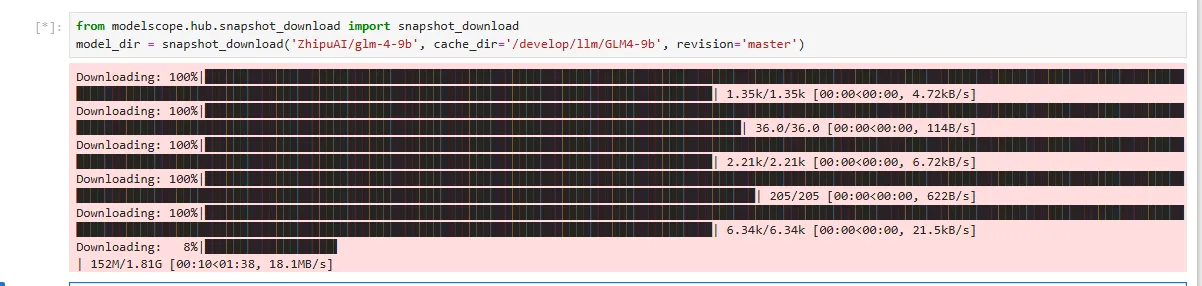

embeding模型报错,需要修改源码吗
2025-02-21 03:23:11 | ERROR | stderr | /usr/local/lib/python3.12/dist-packages/fastchat/serve/openai_api_server.py:136: PydanticDeprecatedSince20: The
dictmethod is deprecated; usemodel_dumpinstead. Deprecated in Pydantic V2.0 to be removed in V3.0. See Pydantic V2 Migration Guide at https://errors.pydantic.dev/2.10/migration/2025-02-21 03:23:11 | ERROR | stderr | ErrorResponse(message=message, code=code).dict(), status_code=400
2025-02-21 03:23:11 | INFO | stdout | INFO: 10.119.27.73:58276 – “POST /v1/embeddings HTTP/1.1” 400 Bad Request
先检查一下词嵌入模型的接口
就是这个接口因为报错里说的版本冲突无法正常运行,这种情况是由于版本更新导致的还是依赖版本有问题呢
应该是版本更新了